Traveling abroad? You probably don’t have time to get fluent in the country’s home language before your trip, but don’t worry. I’ve put together a list of translating apps to help you understand and communicate effortlessly, no matter where you go.
Technology has honestly taken translation apps to the next level these last couple of years. So I’ve compiled this list of the current top apps to help you translate while you’re exploring. Whether you don’t know a single word of the region’s language or if you just want to have a back-up just in case, these translating apps will help you.
1. Google Translate
Cost: Free
This pick is not a shocker. Google Translate has an excellent reputation for being reliable and user-friendly. This app always seems to be testing the most cutting edge translating technology and bettering it. My favorite feature is the camera’s instant translation. This makes reading through a menu a breeze without having to take a million pictures.
What Google Translate can do:
- Text translation: Translate between 108 languages by typing
- Offline: Translate with no internet connection (59 languages)
- Instant camera translation: Translate text in images instantly by just pointing your camera (94 languages)
- Photos: Take or import photos for higher quality translations (90 languages)
- Conversations: Translate bilingual conversations on the fly (71 languages)
- Handwriting: Draw text characters instead of typing (96 languages)
- Phrasebook: Star and save translated words and phrases for future reference (all languages)
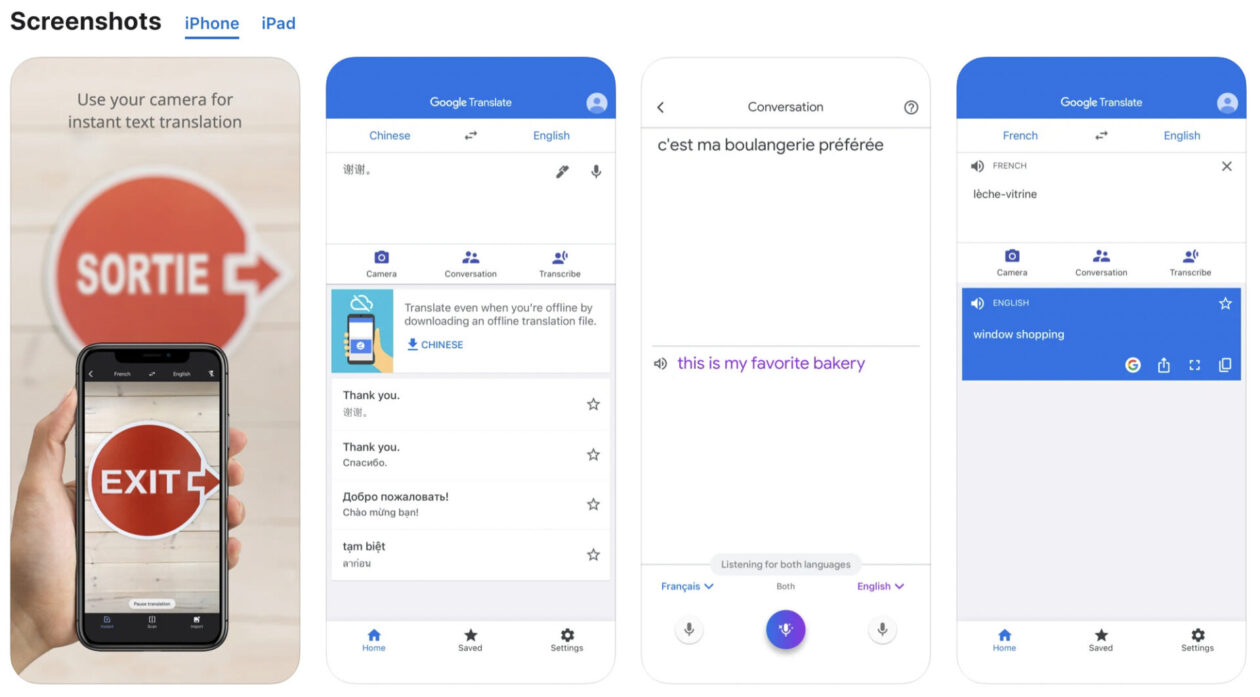
2. Microsoft Translator
Cost: Free
Microsoft Translator is a great translation app option. It does have less languages than Google Translate, but the accent and tone-detecting abilities are better in what I’ve experienced. A top feature that sets it apart is that the audio playback will slow down with each replay. This can be helpful if you’re wanting to learn to pronounce the word correctly.
What Microsoft Translator can do:
- Text translation into over 70 languages, for online and offline use
- Camera translation to translate text within photos and screenshots
- Voice translation to translate speech, and a split-screen mode for two participants having a bilingual conversation
- Multi-person conversation translation – connect your devices and have in-person conversations with up to 100 people across multiple languages
- Phrasebooks for verified translations and pronunciation guides to help you learn important phrases in foreign languages when you travel
- Look up alternate translations and meanings of a word to find the best translation to express yourself
- Download languages for offline use for when you travel without an internet connection
- Hear your translated phrase out loud to help you learn how to say the translation
- View transliterations (pronunciation guides) to help you pronounce the translation
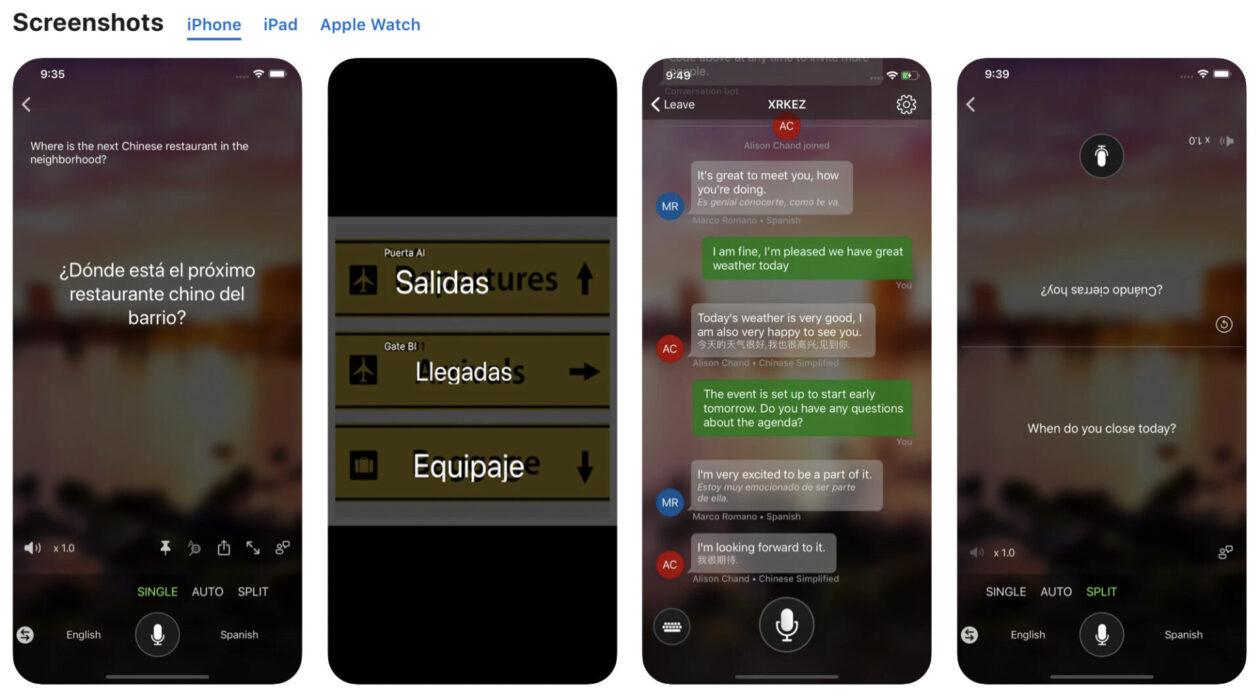
3. iTranslate
Cost: $5.99 a month/ $69 a year (free 1 week trial option)
iTranslate is taking translating apps to a new level. This app has a lot of the standard translation features, but has a few tools to help you learn the language a bit more easily too. iTranslate released an AR tool that allows you to scan the world around you and translate the name of the objects. Though it hits a few bumps with the AR detection right now, it’s still a fun feature.
What iTranslate can do:
- Get translations in over 100 languages.
- Listen to translations in male or female voices.
- Switch between different dialects.
- Dictionaries with synonyms and different meanings.
- Phrasebook – With over 250 predefined phrases.
- iMessage App & Keyboard Extension
- Widgets & Flashcards: Learn a new phrase or word each day, directly from your home screen!
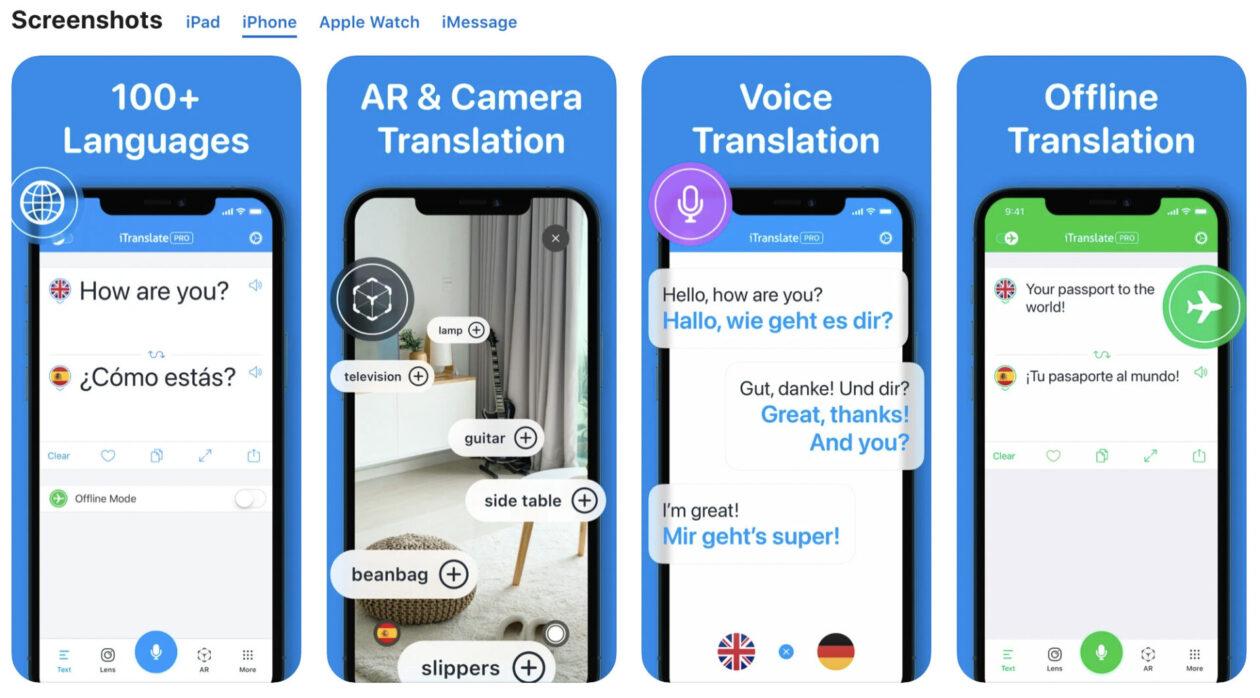
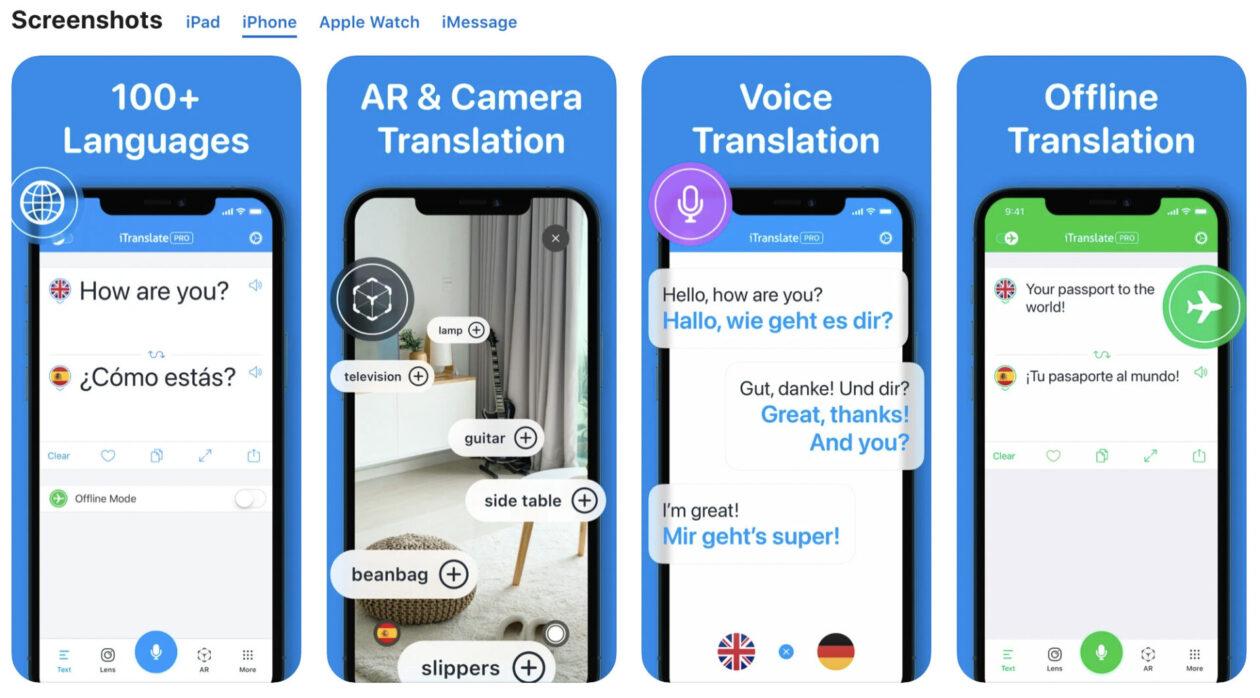
It’s so amazing how easy these apps take down the communication barriers that usually come with travel. You can now easily hold a conversation with an app that actively translates each speaker’s words. When you go to a restaurant in a foreign country, you can now understand the entire menu just by using the camera on your phone. The possibilities are seemingly endless with these new translation apps in our pockets.





Leave A Comment